How to Create Quality Video Production for your Online Marketing
- Sneha Tailor
- 5/2/2019
- Marketing,
Quality video production doesn’t really need to be over the top and expensive. You can use a free tool like Cheers Video Mail to record and download your videos.
Below are a few tips for creating quality video production for your online marketing initiatives:
Script and Storyboard
First and foremost, you should start with a script and storyboard for your video. A strong script can help you get your message across more efficiently. You want your message to be authentic and personal so that your viewers can relate to you.
If you are going to have someone on camera, they don’t necessarily need to read off the script word for word. The script can serve as a good guideline of the key points that you want to communicate in your video.
A storyboard is important because it allows you to map out how you want to get your message across. You want to organize your storyboard so that you can visually see how your video will play out. Map your storyboard to include:
- The scene number
- What the individual on camera is going to be doing
- The script
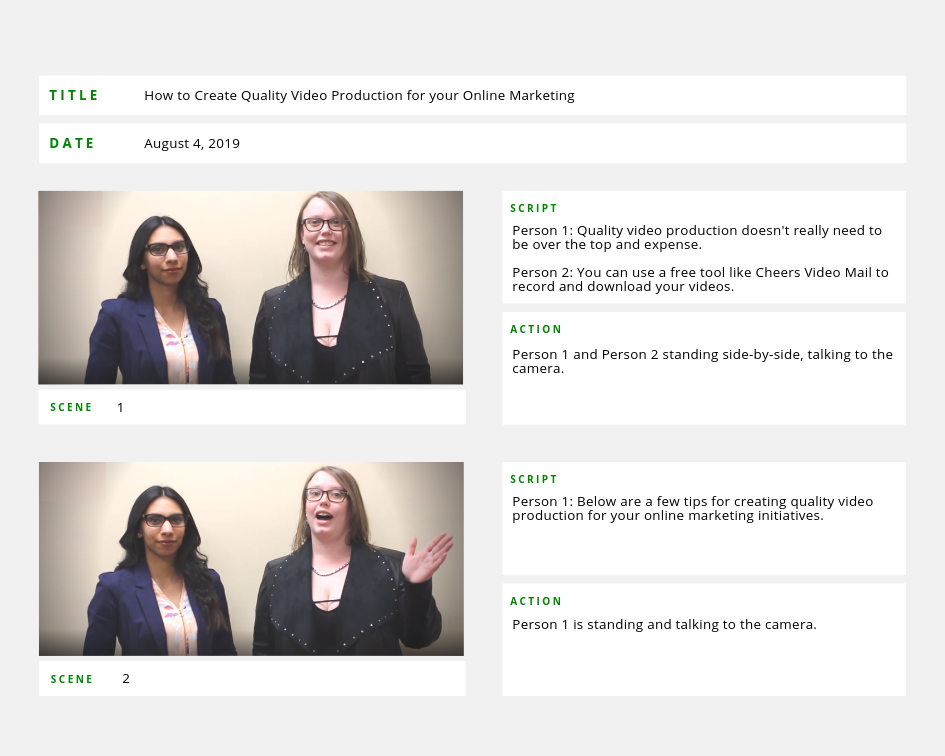
Camera
Having a good camera can go a long way. Nowadays, smartphone cameras have amazing video quality and you can actually use it to film your videos.
Did you know that Apple uses its own phones to shoot their commercials?
For videos that are a little more advanced, you can invest in a small webcam camera that you can attach to a tripod or even your computer!
Video marketing has also made its way into your emails. To record personalized video email messages, you can use Cheers Video Mail. Anything you record in the platform is produced in high quality and in mp4 format. And you’re not limited to sharing these videos just in your emails! Cheers Video Mail provides you with a public share URL, webpage embed code, and email message embed code, which means you can share your videos anywhere!
Editing
The level of video editing really depends on the type of video that you are creating.
If you just want your video to have your logo, then using Cheers Video Mail is optimal. You can easily upload your logo and position anywhere on your video.
Filming something like a vlog might require slightly more editing. Since your camera is always on you may need to cut out a few scenes. Using a software like Camtasia is great for video editing.
If you’re not comfortable with being on camera just yet, you can use tools like Content Samurai to create great quality videos that are made up of image and video clips.
Lights, camera, action!
Video marketing is on the rise and it's definitely a bandwagon you don’t want to miss.
If you’re looking for some inspiration for the types of videos that you can create for your business, check out our blog 8 Types of Videos You Need to Start Recording for Your Business.

